Blocking 'Recommended' Cartoons On Netflix Is The Life Hack Every Parent Needs
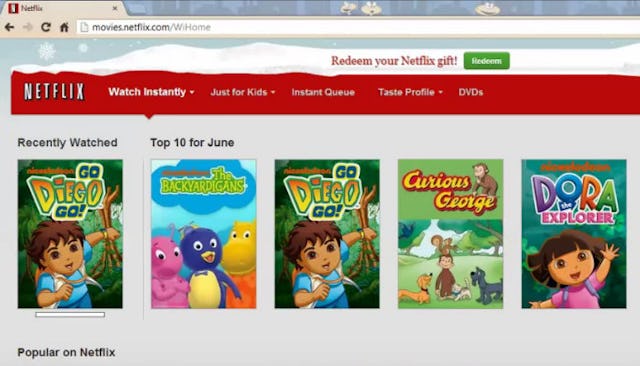
Here’s a hack that will let parents keep annoying cartoons from being “recommended” by Netflix.
Free at last! The parents of the world–or at least the United States and other areas currently served by Netflix–are today liberated from the terror of Netflix’s “Recommended” cartoons and TV shows. Everyone knows the problem: You liked My Little Pony: Friendship Is Magic, so Netflix thinks that clearly you have a small child in your house who would like Caillou as well. But you don’t want Caillou. You want to keep him out of your house as long and as much as humanly possible. Unfortunately, Netflix didn’t seem to get the memo and keeps recommending him, and you can’t just click away because as soon as one’s children see that “Caillou” name pop up, they want to watch him immediately and forever.
But now there is an essential parenting life hack that will spare all parents from the torment of unwanted kids’ show recommendations on Netflix forever, and blocking “recommended” cartoons on Netflix is actually really easy.
Honest Toddler found this trick, and it is actually trivially easy to block an unwanted TV show on Netflix. All you have to do is find the stars that let you rate how much you’re interested in a particular show, then give it a single-star rating when given the option. An earlier hack was even easier–you just had to hover over the show’s title until a rating system appeared alongside an option that said “Not Interested,” and clicking that would notify Netflix to stop sending it to you forever. So long, Caillou!
If the rating system is too difficult to find or a bit too technical, you can also reportedly contact Netflix customer service and they will help handle it for you.
With these skills in one’s tool belt, a parent can convince Netflix to keep away any number of shows, from Pretty Little Liars to Veggie Tales to Bratz and Scooby Doo. Unfortunately, there does not yet seem to be a way to banish only Scooby Doo episodes that feature Scrappy Doo, so parents will just have to decide if keeping the Scoobies around is worth seeing that little guy on occasion, or if avoiding him is worth never again seeing Velma, Fred, Daphne, and the rest of the gang.
Of course, all this is in addition to setting basic parental controls on Netflix, which will allow one to filter out all movies above a certain MPAA rating, so a parent can opt to be shown only G-rated movies if desired. Even within those limits, a parent can select filters for specific age ranges. That allows a person to tell Netflix they want to see recommendations only for children age 2-4, or whatever age range a person wants.
This YouTube video gives an easy and comprehensive walkthrough that explains all the Netflix parental controls and how to work them:
Once the kids go to sleep, of course, nobody wants to watch any more Dora the Explorer, so you can always fix your settings to allow you to watch your grown-up shows. Just make sure to put them back again when you’re finished, or you’ll have no one else to blame when you walk in and find that your toddler has somehow managed to make Jessica Jones play on your iPhone.
This article was originally published on